A few days ago, the Covid-19 vaccines had arrived in Malaysia, and priority is given to frontline personnel and senior government officials. The battle against the epidemic is finally about to come to an end (hopefully so)! Although it hasn’t been our turn to get vaccinated yet, we can start registering for vaccinations.
How to register:
Step 1: Open MySejahtera and check for update
If your homepage is the same as the image below with absence of “COVID-19 vaccination” option, you will need to update the App to the latest version first.
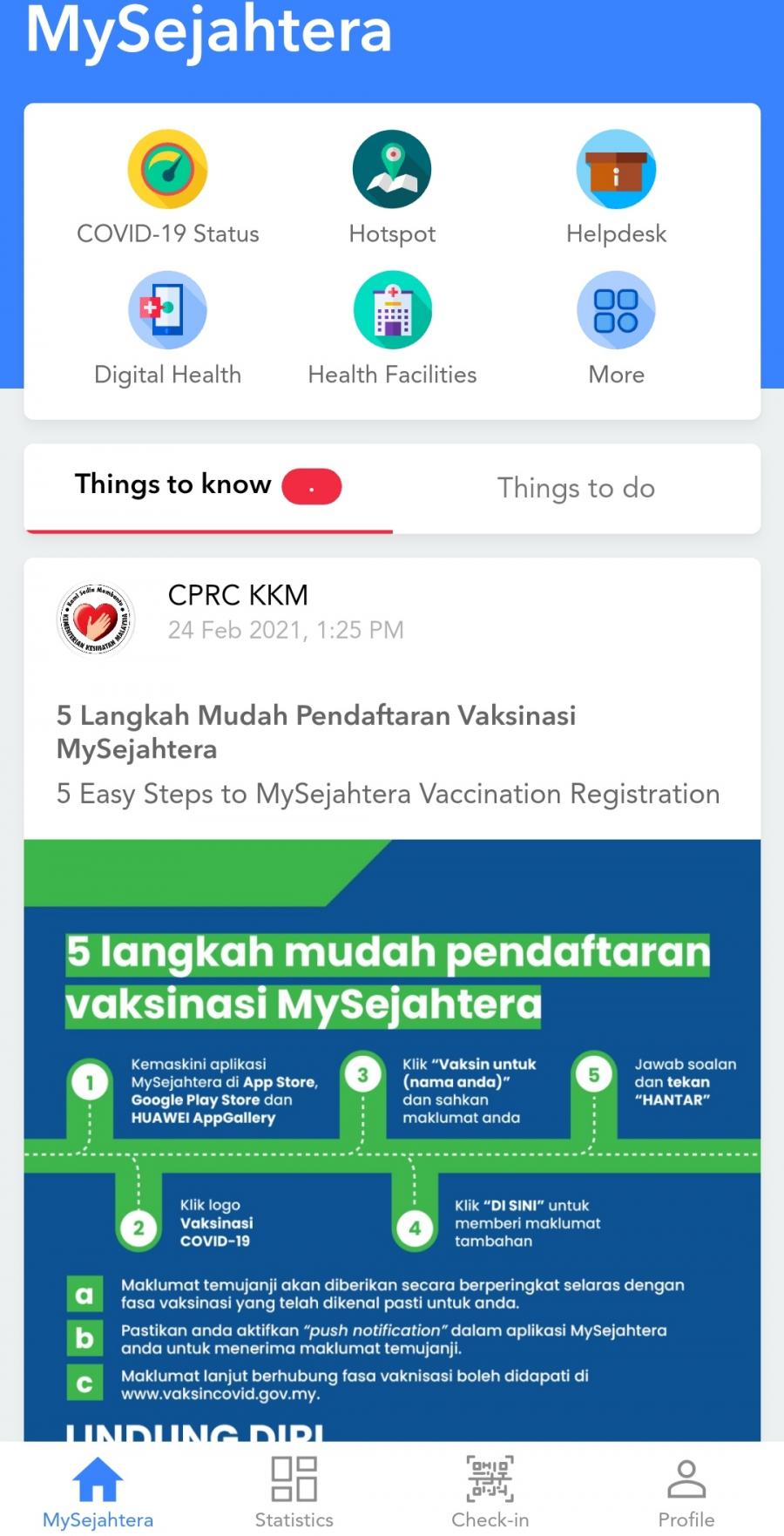
Step 2: After the update, you will be able to see “COVID-19 Vaccination” option as the image below. Select it.

Step 3: You name will be displayed. Select on your name.

Step 4: Check your name, IC and phone number. After confirming your personal information, you can select confirm; if you want to make amendments, you can select edit to modify.

Step 5: This is a confirmation message, you must select next to continue.

Step 6: This page is about the current vaccination information. The current vaccination is only open for frontline personnel. Select “click here” to continue.

Step 7: Fill in these 4 questions:
1) Are you interested in vaccination?
2) Past medical history
3) Are you registered as OKU?
4) Current living location
Just click Submit after answering!

Now you only need to wait until your vaccination period or the relevant units to contact you! It is our responsibility to get vaccinated, in this way we can protect ourselves and the country!





